Article • 6 min read
A comprehensive guide to customer service SLAs (+ 3 free templates)
Here’s how and why you should create service level agreements.
按: Contributing Writer Stella Inabo
最後更新: March 6, 2024
Ever ordered pizza from a particular restaurant because they guaranteed your food would be delivered in 30 minutes or less? Then you already understand the appeal of a robust service level agreement (SLA).
Sure, most SLAs are printed on contracts rather than on takeout menus. But the basic premise remains the same—it’s a promise to provide a baseline level of service. You don’t know exactly how soon your pizza will arrive, but it’s guaranteed to get there before the game starts.
Your customer support team probably shouldn’t promise people a free pizza if their call isn’t resolved in under 30 minutes, but making other types of guarantees could really pay off. The best customer service SLAs help define your team’s goals and establish your company’s reputation for fantastic support. Because once you’ve outlined specific objectives, it’s easier to keep your support team honest and your customers happy.
What is an SLA?
An SLA, or service level agreement, is a written agreement that defines standards for support—in short, a customer service guarantee. This could refer to the quality, availability, or timeliness of the service being provided. SLAs are usually part of a larger contract.
What are the types of customer service SLAs?
Generally speaking, there are four types of SLAs.
- Customer-based SLA: A business agreement with an individual client or group that sets a specific standard for support. For example, a telecommunications company might put a clause in its biggest customer’s contract that guarantees a specific uptime.
- Service-based SLA: A specific standard for support that’s promised to all customers who are using a particular service or product. If the telecom company guarantees a specific uptime to all clients or offers a free routine service to every customer, that would be a service-based SLA.
Multilevel SLA: A multipart agreement that’s split into different levels, each addressing different sets of customers. A multilevel SLA might have a corporate-level component that applies to all users, as well as a separate agreement that covers a specific customer group. The telecom company may provide basic services and support to all its customers, but it could also offer different price ranges that dictate different service levels.
- Internal SLA (Group SLA):: It’s also not uncommon to have internal SLAs that define how your company operates. An internal SLA could be an agreement between multiple departments within your organization. For instance, the marketing team promises to deliver a certain number of qualified leads to the sales team each quarter.
Alternatively, internal SLAs could simply be customer service standards that you set as objectives for your support team but don’t formally guarantee to clients. For example, you might set a company goal for initial replies or resolution times. If your team hits the target, then you can start promising customers a specific response rate. (Note that it’s always a good idea to privately test all proposed SLAs before taking them public.)
Internal SLAs vs. external SLAs
As we described above, internal SLAs (known as Group SLAs in Zendesk)are used within a company for internal operations between departments. For example, marketing and sales can have an SLA that outlines how they will work together to increase company revenue.
Group SLAs are a powerful function and give your teams the tools to build customer trust. Group SLAs accomplish this in three ways:
- Improve internal processes by tracking how multiple internal teams uphold and achieve the overall SLA of a ticket. For example, if you have three teams in a workflow, you can give those teams their own target for handling the ticket.
- Set individual team targets for resolution by creating internal SLAs. Teams have more accountability to the SLA and can work together to define appropriate response goals when a ticket flows to that team.
- Identify gaps and bottlenecks when breaches occur. Teams can do this by diving into where tickets are slowing down and provide opportunities for teams to improve process and adjust goals as needed.
On the other hand, external SLAs are used between a service provider and its customers. It states the expected services and other requirements for the business relationship.
What is the purpose of an SLA?
An SLA gives support agents something they can work toward and customers something they can rely on.
SLAs establish clear objectives for your customer support team. They codify policies regarding how quickly agents must respond to and resolve issues. And by holding agents accountable to specific standards, you’ll see those standards met because what gets measured gets done.
Obviously, that’s a win for your customers. Aiming for a shorter response time or wait time will likely translate to more satisfied buyers, even if the SLAs are internal.
Once you’re confident that you can provide a consistent level of service, woo customers with official guarantees. Sometimes, the mere existence of an SLA in a contract will put a client’s mind at ease and assure them of a great customer experience. To attract prospects, your marketing team could also advertise in campaigns how prompt the responses are from your support team.
Key components of customer service SLAs
A good SLA includes information that sets client and service provider expectations by describing the roles and functions of each party.
- Agreement summary: Start by stating the parties involved and the effective date and briefly outlining the services being provided.
- Description of services: Clearly detail the services your support agents will provide for customers.
- Service availability: Include when and where customers can contact your agents for support. This doesn’t always have to be live support, as you can use AI-powered chatbots or self-service options to ensure customers can get help outside of normal business hours.
- Response and resolution times: State the amount of time it will take to provide a response and resolve an issue. Set time frames that align with industry standards.
- Performance metrics: Mention specific metrics that will be tracked to measure the quality of support. You may want to consider including these key performance indicators (KPIs) that often appear in SLAs:
Full resolution time: How long it takes an agent to resolve an issue once a ticket is opened.
One-touch resolutions: The number of tickets that are resolved by the first responding agent within the first interaction.
First response time: How long it takes an agent to initially respond to a support request.
Hold time: How long customers wait in the phone- or chat-support queue before an agent assists them.
Total resolution time: Target for the entire life of a ticket, from when it is created until when it is solved.
Customer satisfaction (CSAT) score: A measure of how satisfied customers are with individual support interactions.</P
- Penalties: Communicate what would happen in case of underperformance or unscheduled service outages. Consider breaking down penalties by service level or the amount of downtime so that it’s not arbitrary but suited to the situation. You should also state what would happen if a customer breaches the agreement.
Defining group SLA policies for internal teams
Learn how to set up group SLA policies in Zendesk.
3 SLA examples to get you started
Once you’ve decided on the key components of your SLA, it’s time to ink the agreement. SLAs usually involve a fair amount of legalese, so writing one based on a template is often easier.
- PandaDoc offers a standard SLA template that should work for most industries. It also includes a chart that you can use to outline the details.
- Rocket Lawyer’s template features a section on payment details and covers such possibilities as default and dispute resolution. This template is particularly handy for new financial agreements.

- Template.net provides a simple but fairly comprehensive SLA. The pre-filled form is easy to edit and has a section covering common customer support metrics like resolution rate, call handling time, and client satisfaction rate.
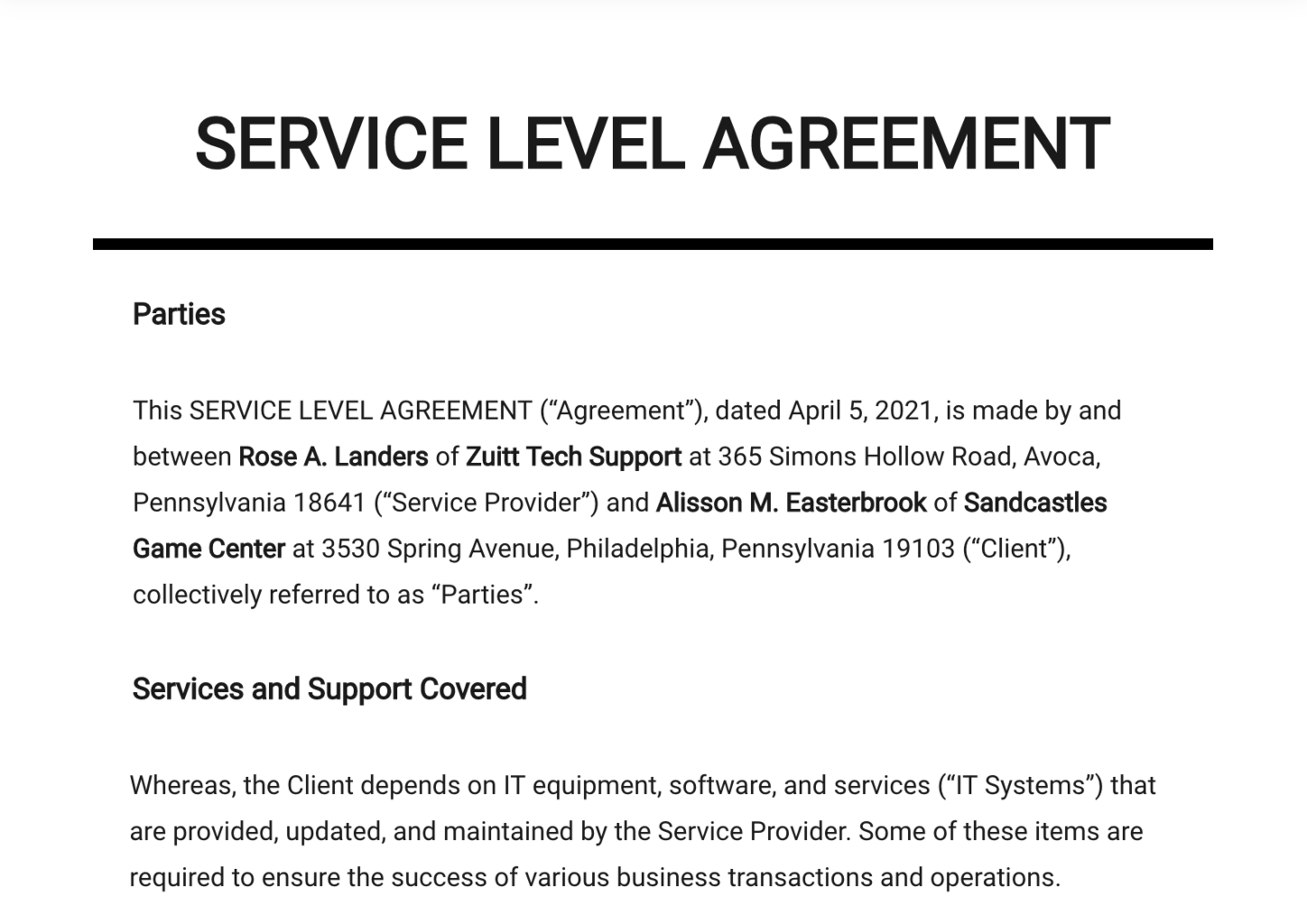
All of the above templates are free to download and use. But be sure to have a lawyer review the SLA before you or the customer signs on the dotted line.
How to use your support software for SLA monitoring
Manage SLA goals in the same software you use for all your support needs. Your platform is already tracking your support team’s performance, so it’s a helpful resource for monitoring different customer service SLAs.
Zendesk has an SLA feature that’s designed to make it as convenient as possible for agents to meet service agreements. To start, an administrator defines an SLA policy in Zendesk. Then, they can set up triggers that will alert agents about a time-sensitive SLA and automatically escalate priority tickets to the top of the queue. Triggers will also sound the alarm if an SLA is violated, informing the team and managers that a breach has occurred.
How do you deal with an SLA breach?
Now that you’ve made the SLA part of your workflow, you need to prepare for breaches (i.e., when things don’t work out). This term refers to the violation of a service level agreement, as in “breach of contract.”
Build a process for dealing with breaches. First, set automatic alerts in your support software for when SLAs aren’t met. These notifications should be sent to supervisors, who can then assess the severity of the breaches and decide how to respond.
Next, figure out what needs to be done to avoid future breaches:
- Is a single agent not able to meet the time threshold on an SLA before ticket escalation occurs? That agent might need more training.
- Is ticket deflection too low? Revisit your company’s self-service strategy. Giving customers more ways to solve basic, noncritical issues on their own will free up agents to focus on the tough requests.
- Or is this breach due to something larger? Maybe an SLA focused on hold times isn’t being met because of an enormous surge in calls at the same time. This could point to a major problem, such as unscheduled downtime.
Breaches are bound to happen, but they shouldn’t be a common occurrence. If you’re regularly experiencing them, it may be time to rethink your SLAs or reexamine your support system.
4 customer service SLA best practices you should follow
Creating your own SLAs for the first time can be challenging. Follow these best practices to stay on the right path.
-
Track the right SLA metrics
When choosing which metrics you’d like to focus on, consider your industry and unique pain points. For example, a rapidly growing B2B company that wants to scale its support may build an SLA based on the ticket deflection ratio. Meanwhile, a retailer that knows it must provide quick support during the holiday season might create an SLA that focuses on a maximum first-reply time for new tickets.
-
Clearly define the roles and responsibilities of all parties
SLAs require teamwork to succeed. Both customers and support teams have to own the agreement and work together. Define roles and responsibilities so everyone knows what they need to do to make the agreement work.
For example, Google’s Cloud Storage Service SLA states that the support team can deny a customer service credit if the customer breaches the agreement. On the other hand, customers will only be compensated with service credits after making a request to the technical support team.
-
Involve your customer support team
It’s tempting to create an SLA without the input of your agents. But it’s important not to force unrealistic customer expectations on the support team. An overambitious SLA with ridiculous requirements and benchmarks will lead to failure.
Instead, involve support agents in the drafting process. Speak to them about requirements first to find out if they’re achievable.
-
Regularly review and align SLAs with customer goals
Customers’ goals and requirements can change—an SLA has to keep up. Update the document on a regular basis to account for when clients take a new direction.
When reviewing an SLA, involve all stakeholders. Speak to customers about what they need and expect at regular intervals. Find out from agents what parts of the SLA are outdated or not actionable.
Remove obsolete requirements that don’t fit with the current needs of your customers and the capabilities of your agents. Then, add in new ones that can help clients reach their goals.
Raise your level of service with SLAs
Providing excellent customer service is all about meeting your customers’ expectations. SLAs are a way to formally set those expectations—and provide your support team with a roadmap for achieving them.
With software like Zendesk Support, you can easily make SLAs part of your workflow. Alert agents and supervisors when one is in danger of being breached, and track KPIs that reveal even more about your support team’s performance.