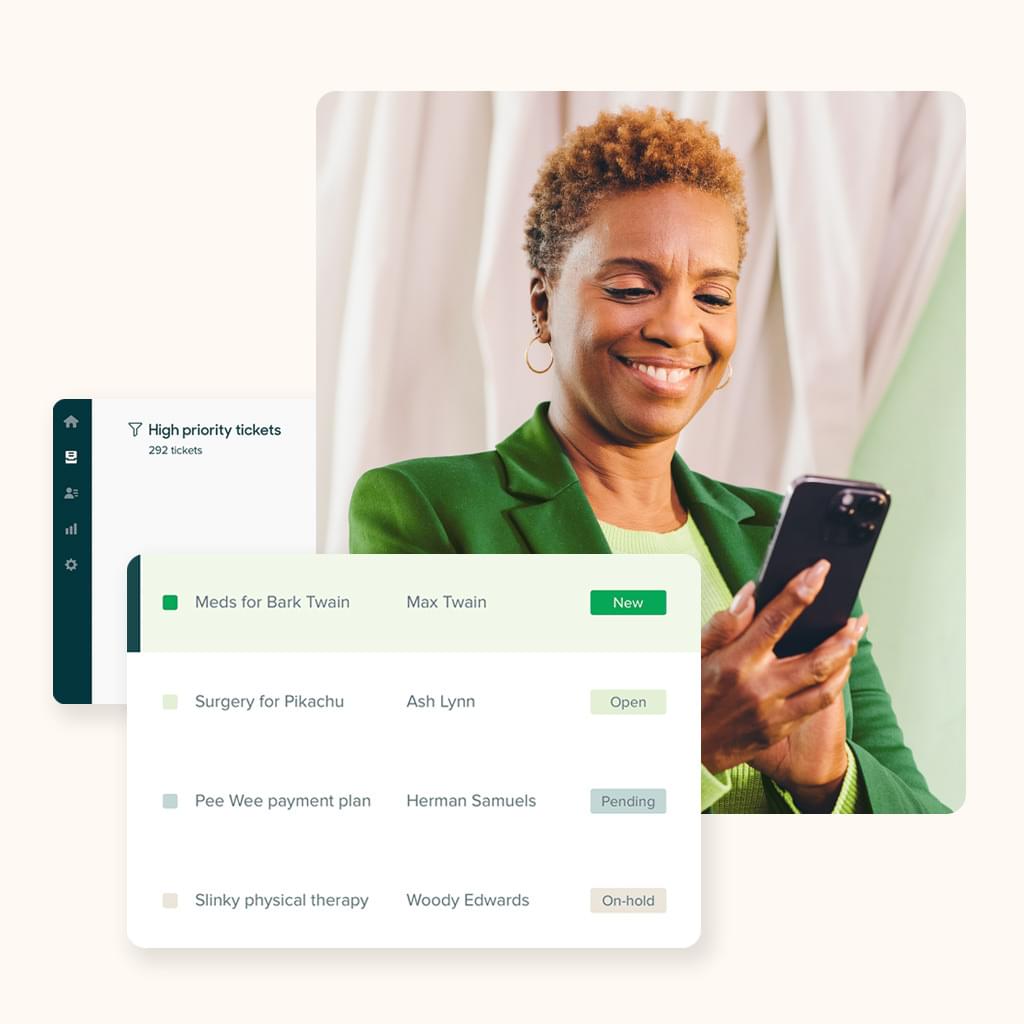Best help desk ticketing systems for 2024
Whether you're an IT support squad or a customer service team, an ideal ticketing system makes it easy to deliver great experiences across channels. Try one free.
A complete guide to the best ticketing systems
最後更新: April 12, 2024
A ticketing system makes it easy for IT support and customer service teams to process, manage, and track requests across channels. Choosing the best ticketing software with features that fit your needs can set your teams up to deliver excellent support—so much so that employees and customers will feel like they won an exclusive, one-way ticket to customer service paradise.
Our guide can help you compare the best ticketing systems and learn more about the tools—like automatic ticket creation, intelligent routing, and AI-powered bots—that can streamline your workflows and supercharge your employee and customer service software. Buckle up and get ready to embark on your ticketing system adventure.
Table of contents
- What is a ticket system?
- How does an IT ticketing system work?
- What are the features of ticketing tools?
- What are the benefits of a help desk ticketing system?
- Best practices for ticketing software
- How to implement help desk ticketing software
- An overview of the 17 best ticketing systems
- A comparison chart of the top 17 help desk ticketing tools
- How to choose the right ticket software for your business
- Try our online ticketing system for free
What is a ticket system?
A ticketing system is a software tool businesses use to track, manage, and organize service requests and issues from customers, employees, or internal teams.
Ticketing systems are primarily used in customer service but have applications across departments such as IT and HR. When a user submits a support request or reports a problem, the system generates a ticket that explains the issue and includes relevant information and context. But it can—and should—do so much more.
You see, with the right ticketing software, support teams can:
- Provide support across modern service channels from one location, such as Slack, Microsoft Teams, live chat, email, or the phone.
- Personalize conversations at scale.
- Connect it with other systems and software to streamline data.
- Automate workflows.
- Make better business decisions with analytics and reporting.
- Collaborate more easily.
- Collect customer feedback.
- Utilize AI-powered tools like AI chatbots, knowledge management systems, and generative AI.
You might also hear ticketing systems referred to as ticketing software, ticketing support, ticketing management systems, service desk ticketing systems, help desk ticketing systems, and more. The phrasing can vary across industries and organizations.
Why does your business need a help desk ticketing system?
Your business needs a help desk ticketing system to organize, prioritize, and consolidate support requests so you can deliver high-quality support at scale.
Businesses using shared inboxes often grapple with scattered ticket requests, inconsistent interactions, and inefficient processes, leading to bad customer service. Manual processes—especially when paired with a lack of self-service options and no built-in reporting capabilities—also make it more challenging to scale your business.
A unified help desk ticketing system consolidates IT and customer requests from multiple channels into one view. It facilitates internal communication with collaboration tools, such as internal notes and side conversations. It can also automate ticket organization to ensure consistent, efficient, and accurate support.
How does an IT ticketing system work?
An IT ticketing system translates all end-user issues from disparate sources into tickets. The system tracks the status of each ticket as support staff members work on solving the issue. A ticket records all interactions with a user as well as internal conversations between staff members on the issue.
With an IT ticketing system, a ticket can be recorded as a question, problem, incident, or task. A single problem can be an underlying cause of many incidents. For example, if the company’s email server is down, multiple incidents can be linked to that problem. An IT support ticketing system enables you to mark the main problem as solved, updating each user’s incident ticket with the new status.
When support agents close tickets, they don’t just disappear—tickets contain valuable data that can give you company and customer insights. IT ticketing programs can slice data in various ways to reveal performance metrics and generate reports.
What are the features of ticketing tools?
The best IT ticketing tools offer a combination of features that are easy to set up and use. Here are some key features to consider while comparing different online ticketing services.
Omnichannel support
Omnichannel support means meeting customers and employees on their preferred channels to deliver seamless, reliable, and consistent experiences. Employee and customer profiles that contain interaction history, context, and preferences are visible across channels, leading to more personalized service.
Support channels can include email, phone, social media, web, live chat, and messaging apps like WhatsApp for Business and Messenger for business. Users may switch between channels throughout the life of the ticket request, making it even more important to provide omnichannel support options.
Ticket routing, categorization, and tagging
Help desk ticketing systems can use AI to detect the intent, sentiment, and language of tickets as they come in. Based on that information, an intelligent ticketing tool can automatically categorize, prioritize, and route tickets to the agent or team best suited to handle the request, taking agent status, capacity, and skills into account. By highlighting business-critical IT support tickets, agents know which ones to prioritize and address immediately.
Categorizing and tagging also means tickets are accurately classified, making them easily searchable. Additionally, this provides filtering and sorting options to help agents quickly locate specific tickets, improving efficiency.
Workflow automation
Agents can save time and deliver faster service with workflow automation tools like macros, triggers, and ticket notifications. Automatic macro suggestions provide agents with prewritten responses they can apply to a ticket based on the context of the conversation. Zendesk offers a key workflow automation feature that gathers key details upfront and auto-fills tickets with existing information.
Additionally, automatic notifications can alert agents when an assigned ticket remains unresolved for a set number of hours so teams can meet service level agreements (SLAs). You might also have a trigger that automatically replies to customers when they create a new ticket, helping you deliver exceptional experiences through automated customer service.
Reporting and analytics
A help desk ticketing system needs reporting features that allow you to gather valuable customer insights. For example, Zendesk provides robust reporting and analytics tools with pre-built and customizable dashboards so you can track and analyze key customer service KPIs and metrics in real time, such as first response time, ticket volume, customer satisfaction ratings, and agent productivity. This enables you to act on those metrics quickly and stay agile.
Internal and customer analytics help you identify areas of improvement, business tools you aren’t utilizing to their full potential, or agent training or coaching opportunities. This data can also tell you where your business and teams excel and what customers enjoy about their experience.
AI
AI enhances ticketing systems by prioritizing and routing tickets, automating tasks, interpreting customer inquiries, and understanding sentiment. Additionally, AI can identify keywords within conversations and group similar tickets together, streamlining the resolution process.
Generative AI tools provide agents with ticket summaries, allowing them to get up to speed with conversation recaps. These tools can also help agents reply faster by providing recommended responses, expanding a few words into complete replies, and adjusting the tone of their messages.
Self-service
A self-service portal empowers users to find answers on their own. By tapping into the expertise of IT support and service staff, you can minimize incoming requests and effectively manage support inquiries.
Knowledge base software allows you to consolidate relevant, up-to-date help center articles and FAQs into one place so users can resolve issues independently and efficiently. AI-powered chatbots can also engage proactively with customers and employees and guide them to these resources upfront, which helps decrease ticket volume
What are the benefits of a help desk ticketing system?

Check out these five powerful benefits your team can enjoy with the right help desk ticketing system.
Increase satisfaction and retention
Ticket systems help keep teams organized with streamlined workflows and contextual information all in a single place. As a result, agents have the customer data and context they need to deliver the timely, personalized service that customers expect. Plus, they won’t need to ask customers to repeat information—a common pain point for angry customers.
When getting support is easy, customers will stick around (and maybe even spread the good word about your brand), which is the simple recipe for building customer loyalty and retention. Bonus: Employees will also be happier with seamless IT support experiences, helping to increase employee satisfaction and retention.
Boost agent productivity and efficiency
Help desk ticketing software helps boost productivity and efficiency in several ways, including automating low-value, time-consuming activities. By automating tedious tasks, ticketing tools allow agents to spend more time on high-value tasks like serving customers.
Lower operational costs
Improved agent productivity and efficiency means your organization can more easily provide top-notch customer service with fewer agents, reducing costs without impacting service quality.
For example, you can use bots to provide 24-hour support rather than staffing a late-night support team. Take a page from Unity’s playbook—the company saved $1.3 million by adding Zendesk automation, bots, and self-service resources.
Create actionable data insights
Ticketing systems centralize every customer interaction and contain valuable information and insights. For example, management teams might learn from a ticket spike that specific help center articles must be created or updated. They can also identify situations where agents struggle, indicating the need for coaching or additional training. The opportunities to learn and grow over time are endless, and good help desk ticketing software makes them possible.
Enhance collaboration between departments
Ticketing software can break down communication silos between teams and increase collaboration across departments. For instance, agents can connect with colleagues via email, Slack, or Microsoft Teams—all within Zendesk.
Tracking all communication in a unified omnichannel agent workspace ensures everyone stays in the loop on issues, conversations, and updates. That makes it easy for a team member to pick up where someone else left off, like when a teammate is out sick or on vacation.
Best practices for ticketing software
Ticketing software has exciting capabilities, but even the best solutions need the right processes built around them to maximize their value. Here are a few best practices for help desk ticketing software to help you get the most out of the product.
Invest in agent training
When businesses invest in new software, they often only use a fraction of its capabilities. To avoid this pitfall, create a support team training program to get your agents up to speed on the system and the features that can make their jobs easier.
The best ticketing software, like Zendesk, features an intuitive interface that reduces agent training and accelerates the onboarding process. AI also provides insights to help agents respond to tickets. For example, it surfaces similar tickets, offers suggestions on the best course of action to resolve issues, and helps generate responses with a consistent brand voice and tone.
Personalize conversations
Integrating ticketing software with the rest of your tech stack enables agents to better personalize conversations at scale. When ticket systems easily integrate with a broad range of apps and tools, it allows your business to customize the software, enhance elements of the support experience, and break down data silos for more personalized service.
For example, you might integrate your support software with your order management system so agents can quickly see recent purchases to drive upsells and cross-sells.
Manage your workforce
Implement workforce management (WFM) tools with your ticketing system to forecast staffing needs; gain visibility into agent activity, attendance, and performance; and optimize agent productivity and efficiency. Software like Zendesk WFM automates processes like scheduling, forecasting, and real-time reporting so you can make quick adjustments for resource allocation and faster service. WFM tools also identify coaching opportunities to enhance performance while elevating the agent experience.
Collect feedback
Ticketing software helps you collect direct and passive employee and customer feedback. Reporting tools identify trending issues and ticket spikes surrounding certain issues. Within the tickets, the conversation offers insight into employee and customer sentiment and details about any feedback they provide.
You can also automate feedback surveys that go out after an interaction or a ticket update. For instance, Net Promoter Score® (NPS) and CSAT score surveys deliver quick insights into your products, services, or brand perception with numerical ratings
How to implement help desk ticketing software
Follow these six steps to ensure you properly implement ticketing tools with your help desk software.
Determine your goals
Before rolling out an IT ticketing system, setting clear objectives can help you achieve buy-in with your team and stakeholders. Common goals include faster first contact resolution, lower average resolution time, reduced costs, and higher customer retention. Sharing these goals with your team keeps everyone on the same page and provides a handy roadmap to follow during implementation.
Define your service level agreement (SLA)
SLAs define support expectations for your team and your customers. Details can include your business hours, first reply times, service availability, support channels, and expected resolution times. You can also create operational level agreements (OLAs), which are internal agreements to govern internal expectations.
Integrate with the rest of your tech stack
Choosing the right tools, technologies, and APIs ensures your ticketing system seamlessly connects with your existing tech stack. Third-party apps can extend the capabilities of your ticketing system, allowing you to customize your experience to meet your business needs now and in the future. For example, you can improve your service quality by integrating your ticketing system with Zendesk QA, which automatically analyzes and scores every interaction.
Create workflows for ticket routing
Ticket routing is the core function of IT ticketing systems, so creating your ticketing workflows is fundamental to your software implementation. Traditional ticketing systems allow you to manually configure workflows, like skills-based ticket routing, round robin, or automatic call distribution. You can also leverage AI for the employee experience by implementing intelligent routing and triage to remove manual tasks, making workflows more manageable.
Test your ticketing system
Ensuring your ticketing system runs smoothly not only improves the customer experience but also enhances the employee experience. Starting with a free trial is a low-risk way to streamline this process and explore the features. Once you set up your system, take the time to test different workflows (like ticket escalations or intelligent routing) to work out any bugs.
Report on performance
There are always aspects of your ticketing system workflows that you can improve. Customer service analytics can help you spot opportunities for optimization by regularly tracking customer service performance, collecting feedback from agents, and surveying customers. Other help desk metrics to evaluate support include ticket volume, ticket distribution, Customer Effort Score (CES), transfer rate, and more.
Zendesk AI monitors and analyzes vast amounts of data to identify areas for improvement and streamline workflows. This robust reporting and analytics empowers decision-makers to equip agents with better tools, eliminating time-wasting tasks and making their jobs smoother.
An overview of the 17 best ticketing systems
Let's break down 17 help desk ticketing software options. Our roundup provides an overview of features, pricing, and free trial information.
1. Zendesk

Zendesk offers an AI-powered ticketing system that can adapt to any use case—including IT, customer service, and HR—and scale to growing business demands. It is also intuitively designed for ease of use to maximize efficiency and productivity.
Plus, Zendesk AI comes pre-trained on billions of support conversations, saving admins the time and cost of manual configurations. Intelligence is infused into every touchpoint so teams can leverage AI and automation to streamline workflows, deflect tickets to AI agents, and create help center content at scale.
Workflow optimization features can automatically escalate priority tickets and alert agents about time-sensitive issues, ensuring your business meets service level agreements. Meanwhile, our generative AI tools summarize tickets for agents and give agents complete context so they can deliver personalized support.
Agents can track, manage, and prioritize tickets across channels from a unified Agent Workspace. This view gives your agents all the details to personalize every interaction. Additionally, with collaboration features like side conversations, agents can seamlessly work together on a ticket without leaving their workspace.
Our Marketplace of over 1,500 apps and integrations also enables support teams to streamline their data by unifying their entire tech stack. Meanwhile, robust reporting features help managers evaluate their team’s performance and take action in real time with pre-built and custom dashboards.
Finally, our ticketing system is a safe and trusted platform made possible by data security and privacy controls. It sets up in days, not months, ensuring a low total cost of ownership—you don’t need to worry about hidden fees or endless add-ons, either.
Features:
- Unified omnichannel experience
- Generative AI
- Workflow automation
- Sophisticated automation and workflows (SLAs + OLAs)
- Routing and tagging
- Reporting and analytics
- 1,500+ apps and integrations
- AI-powered self-service
- Ticket collaboration
- Satisfaction prediction score
- Intelligent routing and triage
- Security and compliance
Pricing: Plans start at $19 per agent/month, billed annually; 14-day free trial available.
Explore more Zendesk pricing plans.
Take 30 seconds to start a free Zendesk trial or request a Zendesk demo.
2. Zoho Desk

Zoho Desk’s ticket management systems help customer-facing support teams track requests. It offers omnichannel support, allowing customers to connect with agents via email, social media, live chat, telephony, web form, or social messaging apps. Zoho Desk supports third-party apps and integrates easiest with its suite of native products.
Other features of Zoho Desk’s customer service ticketing systems include reporting and analytics tools, SLAs and escalations, workflows, and an AI-powered support assistant. Users can also manage multiple help centers with knowledge bases, FAQs, and communities for different brands. Additionally, the CRM integration feeds customer information to the ticketing system.
Features:
- Unified omnichannel experience
- Routing and tagging
- Reporting and analytics
- 1,500+ integrations
- AI-powered self-service
- Telephony
- Multi-brand help center
Pricing: Plans start at $14 per agent/month, billed annually; 15-day free trial available.
Learn more about Zoho Desk for Zendesk.
3. Freshdesk

Freshdesk offers an AI-powered help desk ticket system that helps teams manage and resolve customer requests. The software consolidates all communications into a shared inbox so teams can tag and collaborate on tickets. Additionally, incoming customer support requests can be automatically converted into tickets and routed to the right team or agent. Freshdesk allows you to automate tasks like outbound ticket notifications with status updates, auto triage, and hourly ticket scans to check for action items.
However, Freshdesk has been described as being “buggy and cluttered.” It also uses different interfaces for ticketing, phone, and chat, which means agents must toggle between each app instead of working from a centralized workspace, creating a disjointed experience for agents.
Features:
- Unified omnichannel experience
- Routing and tagging
- Reporting and analytics
- ,500+ integrations
- AI-powered self-service
- Agent collision detection
- Prewritten responses
Pricing: Plans start at $0 per agent/month for up to 10 agents; 14-day free trial available.
Learn more about Freshdesk for Zendesk.
4. HappyFox

HappyFox is a cloud-based CRM that provides help desk ticketing solutions for support teams. Features include custom ticket queues, ticket tagging, custom forms, sorting functions by category, and self-service options (like knowledge base articles and FAQs).
The ticketing platform has safeguards to avoid agent collision, ensuring only one agent can update a ticket at a time. Other capabilities include applying bulk actions to related tickets, search and filter options to find tickets quickly, and prewritten replies for immediate communication with the customer.
Features:
- Unified omnichannel experience
- Routing and tagging
- Reporting and analytics
- AI-powered self-service
- Agent collision detection
- Custom ticket forms
- Private notes for collaboration
Pricing: Plans start at $29 per agent/month, billed annually; a free trial is only available for HappyFox Chat.
Learn more about HappyFox Workflows for Zendesk.
5. Help Scout

Help Scout provides ticket management tools for support teams. Its shared inboxes allow teams to collaborate on issues and manage customer requests from a centralized location. Users can respond to customers with customizable prewritten templates, which are best for answering frequently asked questions. Help Scout’s AI tools can summarize long email threads, condensing the context for support agents.
In addition to its help desk ticket software, Help Scout offers reporting and analytics dashboards and built-in knowledge bases for self-service options. The analytics tools provide reporting on email productivity and agent response times. Admins can add a level of security to the help center, limiting access to authorized users or making it public.
Features:
- Unified omnichannel experience
- Routing and tagging
- Reporting and analytics
- AI-powered self-service
- Help center access permissions
- Shared inbox
- Agent collision detection
Pricing: Plans start at $20 per agent/month, billed annually; 15-day free trial available.
6. LiveAgent

LiveAgent’s ticketing system for customer service provides a universal inbox for channels like email, social media, and phone. LiveAgent’s help desk ticketing system has native integrations for several apps support teams commonly use. Other features from LiveAgent include basic reporting, agent collision detection, and a seven-day ticket history.
LiveAgent emphasizes its live chat service with features like a real-time typing view, website monitoring for chat engagement, and proactive chat invitations based on active agent availability. The help desk ticket system automatically converts messages from live chat into support tickets and features internal tickets and notes to help with collaboration.
Features:
- Routing and tagging
- Reporting and analytics
- Universal inbox
- IT tickets and notes
- Prewritten messages
- Live chat tools
- Agent collision detection
Pricing: Plans start at $0 per agent/month with some limitations; 14-day free trial available.
7. KB Support

KB Support is a WordPress-friendly help desk ticket system for managing support requests and information access. Commonly used in the e-commerce and retail industry, KB Support’s ticketing system for small businesses offers guest tickets that allow anyone to submit inquiries without needing an account. This simple ticketing system has customizable forms that gather specific details from customers. It also features a WordPress plugin that includes support for ticketing from web forms and email, agent permissions, custom ticket statuses, preset replies, and a WooCommerce integration.
Aside from its ticketing features, KB Support also has a built-in knowledge base you can use to provide self-service options for your customers. You can even restrict certain articles for logged-in users only. Additionally, automated ticket assignment and SLA management features help keep workflows manageable.
Features:
- Routing and tagging
- Automated ticket assignment
- SLA management
- Built-in knowledge base
- Custom web forms
- Custom ticket statuses
- Agent permissions
Pricing: Plans start at $74 per agent/year, billed annually; no free trial available.
8. Vision Helpdesk

Vision Helpdesk is a cloud-based help desk ticketing system. It enables teams to automate their ticket management with rule-based criteria and consolidate conversations across channels. The help desk ticketing software categorizes tickets in a tree structure and allows users to create custom views to meet agent preferences.
Vision Helpdesk users can establish rules to manage various aspects of the ticket lifecycle, such as defining SLAs and setting target response and resolution time frames. Additionally, businesses can automate escalation rules to trigger specific actions, like notifying managers or changing ticket priority. Ticket assignment can also be automated using a round-robin method, distributing the workload evenly among support agents.
Features:
- Unified omnichannel experience
- Routing and tagging
- Reporting and analytics
- Round robin rules
- Ticket escalation
- Ticket auto close
- Agent alerts and notifications
Pricing: Plans start at $12 per agent/month, billed annually; 30-day free trial available.
9. HubSpot Service Hub

HubSpot provides customer ticket system software through its Service Hub product. In addition to providing broad help desk functionality, Service Hub helps customer service agents prioritize tickets, automate workflows, and provide support across different service channels. HubSpot is powered by its CRM database, adding customer history, product details, preferences, and more to tickets.
HubSpot’s ticketing tools also feature conversational bots, live chat messaging, and customer self-service portals. HubSpot offers native integrations with its line of HubSpot products and hosts a marketplace of third-party integrations. HubSpot does offer a limited free plan with a support ticket system, custom fields, shared inboxes, reporting, and other CRM features.
Features:
- Unified omnichannel experience
- Routing and tagging
- Reporting and analytics
- 1,500+ integrations
- AI-powered self-service
- Shared inbox
- Live chat messaging
Pricing: Plans start at $0 per agent/month with limited features.
Learn more about HubSpot for Zendesk.
10. Front

Through its shared email inbox, Front’s help desk ticket systems connect your customer service team. A range of companies, from startups to e-commerce and SaaS businesses, use Front to manage their customers’ experience. Its automated workflows help prioritize and manage conversations across channels.
Front allows agents to collaborate on tickets before responding to customers. The software features a shared draft tool that lets the entire team monitor a ticket’s progress throughout its lifecycle, even when the ticket gets assigned to a single agent. Front also supports ticketing for messages from every channel, including email, chat, social media, and SMS.
Features:
- Unified omnichannel experience
- Routing and tagging
- Reporting and analytics
- Collaboration tools
- Custom views
- Message templates
- Embedded AI
Pricing: Plans start at $59 per seat/month, billed annually; seven-day free trial available.
11. AzureDesk

AzureDesk’s help desk ticketing system features reporting and analytics, ticket management, knowledge base management, and email-to-ticket conversion. It helps agents with ticketing support, allowing your teams to categorize issues and route tickets using tags. Agents can discuss solutions and share images without involving the customer through private notes.
This help desk ticket system allows you to use unlimited email addresses so users can convert emails from any address into a support ticket. AzureDesk’s software also supports pre-built and third-party customer service integrations and apps.
Features:
- Routing and tagging
- Reporting and analytics
- Private notes
- Shared inbox
- In-line images
- Ticket fields
- Multilingual support
Pricing: Plans start at $33 per user/month; 14-day free trial available.
12. SupportBee

SupportBee’s ticketing system software can help customer service teams manage issues and ticketing processes. SupportBee’s centralized workspace facilitates multichannel support and enables agents to collaborate and assign ticket requests. It works like a shared email inbox that automates workflows and allows private comments. It also has a private inbox view so individual agents can readily see their action items.
SupportBee’s ticket management software includes unlimited tickets and inboxes, which makes it easier to scale up if needed. Reporting features offer ticket insights and metrics on agent production and efficiency. SupportBee supports integrations with third-party applications, enabling you to customize your workflow, project management, and notification capabilities.
Features:
- Routing and tagging
- Reporting and analytics
- Shared inbox
- Customer portal
- Team messaging tools
- Custom labels
- Ticket classifications
Pricing: Plans start at $13 per user/month, billed annually; 14-day free trial available.
13. Awesome Support

Awesome Support is a customer support ticketing system plugin for WordPress. It logs interactions so agents can view the complete ticket history. Users can set up triggers that automatically email ticket updates to customers. Users can also configure ticket automation to assign and route tickets to the right agent to handle a request.
The ticketing software features ticket forms with customizable fields that allow you to display the key information your agents need to support the customer. Awesome Support offers a free version with limited features and customizable plans with a library of add-ons so you can tailor your ticketing system.
Features:
- Routing and tagging
- Reporting and analytics
- AI-powered self-service
- Ticket history
- Time tracking
- Custom fields
- Custom email notifications
Pricing: Plans start at $149 per year; free version available with limited features.
14. TeamSupport

TeamSupport is a customer support ticketing software solution designed for companies serving B2B technology customers. In addition to functioning as a ticketing management system, TeamSupport has reporting and analytics features that help with root cause analysis. TeamSupport also offers external and internal knowledge base functionality and a customer forum.
The ticketing tool allows you to create your own basic ticket management page with customizable fields. The software also has features like automatic knowledge base article suggestions relevant to a customer’s issue and a product database that tracks customer data and product records to gain insights.
Features:
- Unified omnichannel experience
- Routing and tagging
- Reporting and analytics
- AI-powered self-service
- Product database
- Ticket management
- Customer health scoring tool
Pricing: Plans start at $35 per agent/month; 14-day free trial available.
15. Jira Service Management

Jira Service Management features ticketing software that helps teams meet specific business needs. Jira ensures your teams get started quickly with pre-built templates, ticket tools, and automation options that work right out of the box. A single view allows teams to keep track of customer requests and conversations across communication channels.
Jira’s ticket system software also enables you to build and manage a knowledge base. The reporting software surfaces metrics for managers, while automation options help eliminate repetitive tasks. Additionally, Jira offers integrations so teams can handle tickets, collaborate, and manage tasks and product development in one place.
Features:
- Unified omnichannel experience
- Routing and tagging
- Reporting and analytics
- 1,500+ integrations
- AI-powered self-service
- Asset management
- Project management
Pricing: Plans start at $0 per agent/month for up to three agents; seven-day free trial available.
Learn more about Jira for Zendesk.
16. Mojo Helpdesk

Centralize communication and automate workflows for employees and customers with Mojo Helpdesk’s ticket systems. Mojo keeps teams organized by allowing them to automate ticket routing and tagging when a new request comes in. The customizable knowledge base provides customers with self-service options.
Mojo’s ticket software also features a centralized inbox that gives agents a view of customer information. Users can configure auto-responders and reminders to help agents stay on top of requests.
Features:
- Routing and tagging
- Reporting and analytics
- Centralized inbox
- Auto-responders
- Custom forms
- Custom ticket history
- Prewritten responses
Pricing: Plans start at $12.60 per agent/month, billed annually; 21-day free trial available.
17. Hiver

Hiver’s email ticketing tools help agents handle ticket requests from customers and employees. Hiver’s shared inbox allows your support teams to track tickets from end to end and includes internal notes that enable agents to collaborate in one place. The ticket tools feature shared labels that let users categorize and share emails with the entire team.
Hiver’s ticketing solution also offers automation options, like automatically responding to emails, removing junk emails from the queue, and routing tickets based on availability and workload. Round-robin ticket distribution is available, too. Analytics and reporting features allow management to track key metrics and gather actionable insights. Hiver also includes SLAs to make sure you handle issues on time.
Features:
- Unified omnichannel experience
- Routing and tagging
- Reporting and analytics
- AI-powered self-service
- Email management
- Shared labels
- Alerts and notifications
Pricing: Plans start at $15 per user/month; seven-day free trial available.
A comparison chart of the top 17 help desk ticketing tools
| Ticketing software | Starting price | Free trial | Key features |
|---|---|---|---|
| Zendesk | $19 per agent/month | 14 days |
|
| Zoho Desk | $14 per agent/month | 15 days |
|
| Freshdesk | $0 (up to 10 agents) | 14 days |
|
| HappyFox | $29 per agent/month | Unavailable |
|
| Help Scout | $20 per user/month | 15 days |
|
| LiveAgent | $0 (limited features and integrations) | 14 days |
|
| KB Support | $74 per year (single site) | Unavailable |
|
| Vision Helpdesk | $12 per agent/month | 30 days |
|
| HubSpot Service Hub | $0 (limited features and integrations) | Unavailable |
|
| Front | $59 per seat/month | 7 days |
|
| AzureDesk | $33 per user/month | 14 days |
|
| SupportBee | $13 per user/month | 14 days |
|
| Awesome Support | $149 per year (single site) | N/A |
|
| TeamSupport | $35 | 14 days |
|
| Jira Service Management | $0 (up to 3 agents) | 7 days |
|
| Mojo Helpdesk | $12.60 per agent/month | 21 days |
|
| Hiver | $15 per user/month | 7 days |
|
How to choose the right ticket software for your business
Choosing the right ticketing software is crucial because it directly impacts employee and customer satisfaction, operational efficiency, and the ability to manage and resolve customer inquiries effectively. To help guide your decision-making, here are some common things to look for in a ticketing tool.
Consider ease of setup and ease of use
Many ticketing systems, especially IT ticketing software, can be complex to learn and challenging to navigate. But Zendesk is intuitively designed with the agent in mind, boasting an interface that's easy to use and quick to set up.
Evaluate the level of onboarding support and ongoing service the provider offers
Onboarding support is often overlooked but incredibly valuable when implementing a new system. Choose a provider like Zendesk that offers dedicated account management and customer onboarding support to get you up and running for a faster time to value. Ongoing service can also strengthen your business strategy with expert guidance and best practices.
Ensure the ticketing software sets your team up to be agile
As customer expectations and behaviors evolve, your software must be flexible and allow you to scale your support to meet employee and customer needs. Zendesk is built to adapt to changing demands quickly while keeping total costs low. It works out of the box and is simple to customize and maintain without developer resources.
Prioritize reliability and security
According to the Zendesk Customer Experience Trends Report 2024, 83 percent of CX leaders say data protection and cybersecurity are top priorities in their customer service strategies. In addition to providing a reliable and stable ticketing system that avoids outages or downtime, your help desk ticketing solution should prioritize customer data privacy.
Implementing strong security measures like encryption and access controls helps safeguard data. For intelligent tools, apply AI transparency so the customer understands what data you collect and how you use it. Doing this creates a better CX and builds customer trust.
Be mindful of the total cost of ownership
The best online ticket systems offer a low total cost of ownership by setting up quickly and being simple to use. With Zendesk, you get that and more. Our pricing is transparent—there aren’t hidden costs or endless add-ons required to meet your basic needs. Plus, built-in AI helps your IT and customer support teams do more with less.
Net Promoter, Net Promoter Score, and NPS are trademarks of NICE Satmetrix, Inc., Bain & Company, Inc., and Fred Reichheld.
Try our online ticketing system for free
Whether you're an IT support team or a customer service team, the Zendesk ticketing system helps you save time and money and boost user satisfaction. Our intuitive interface makes it easy for agents to jump in and provide exceptional experiences from day one. Meanwhile, our AI-powered tools are pre-trained specifically on CX, IT, and HR ticket data and can be used out of the box, so you can start providing more efficient and better personalized support without missing a beat.
Now that you have a few ticketing system tips in your pocket, take our ticketing software for a spin—for free—to see how it can work for your business.
Related ticketing tool guides
With a support ticket system, you can transform the dream of excellent IT support and customer service into a reality. Learn more about the powerful possibilities.